How to Find the Law Online - Statutes and Case Law
The Courtroom of the Supreme Court of the United States

Guess what? You do not need a law degree in order to find legal information on the internet. I was reading Supreme Court opinions for many years before I even applied for admission to law school. In fact, it was through this "hobby" that I discovered my passion for studying the law. It is difficult to imagine that one could read a statute or court opinion without one's own opinions and instinct for justice becoming stirred either in agreement or with strong opposition.
Many people are interested in understanding the law and legal cases to keep abreast of what the law is regarding a particular issue. I am a firm believer that it is critical to know what the law is and how it applies to our individual lives, as citizens of a constitutional republic, and collectively as a society. We simply cannot do that by reading newspaper articles with hyped-up headlines or watching heated debates on television.
Since many of us do not know where to start, here are the best ways to conduct legal research online in my top ten style.
Inside the Library of Congress

FindLaw.com
- The Official Website
Find a local lawyer and free legal information at FindLaw, the award-winning website.
The Oyez Project at IIT Chicago-Kent College of Law
- The Official Website
The Oyez Project at Chicago-Kent is a multimedia archive devoted to the Supreme Court of the United States and its work.
Ten Easy Ways to Find Legal Information
- Library of Congress: Arguably, the best way to learn about what is happening in federal legislation (including proposed bills) is to access Congress.gov also known as "Thomas" (named for Thomas Jefferson). No, you do not need to plan a trip to Washington, D.C. (although I highly recommend a visit). Through the Library of Congress' website you can also learn about the legislative process and find the primary documents of American government and treaties. You can keep abreast of all of the current legislative activities and find your Congressional representatives. The Library of Congress is known as "the research arm of Congress." Visit the Thomas site at: http://thomas.loc.gov/home/thomas.php.
- Public Libraries: Most local public libraries have computers with programs like Lexis and Westlaw, which are electronic research tools. This is one way to search for statutes and court opinions. Because Lexis and Westlaw are subscription services, you may find that your library will have limited access to federal law and the laws of its respective state (as opposed to all 50 states). Public libraries in larger cities sometimes have a separate law library or at the least, a section that contains legal materials in hard copy form. Best of all, public libraries are free.
- Law Schools: Find the law school closest to you and use their library. Law school libraries have computers to access Lexis and/or Westlaw. The benefit of using a law school library is that they usually have access to the law/cases of all the states and federal law/cases. Contact the law school library and ask for permission and hours of access since it may be limited.
- The Supreme Court of the United States: You can access the Court's recent opinions (also known as case law) through its website. The Court provides links to the opinions going back to 2009. The Court also provides access to the oral arguments of cases. All of this information is free and available to the public.
- Lower Courts: Lower federal court opinions and state supreme court decisions are available online at the respective courts’ websites. This information is free and available to the public.
- State Legislatures: If you want to learn about the statute of a particular state, go to the state legislature website and find the laws there.
- Constitutional Law: The Constitution of the United States is the Supreme Law of the Land. The full text can be found at the following weblink: http://www.archives.gov/exhibits/charters/constitution.html.
- University Sponsored Websites: Several universities provide access to federal, state, and international law. The best thing is that they offer this service for free to the public. For example: Cornell Law School created the Legal Information Institute; Illinois Institute of Technology Chicago-Kent created the Oyez Project.
- Findlaw.com: Findlaw.com not only provides access to actual law, but serves as a powerful tool which includes legal articles and blogs, live Q & A chats, and a lawyer directory.
- LoisLaw: Not unlike Lexis, Westlaw, or other online research tools, LoisLaw makes online legal research easier. One of the perks of using LoisLaw is that the company offers passes for purchase (48-hour, 7-day, and 31-day access) for those who do not do legal research on a daily basis. Furthermore, like Lexis and Westlaw, LoisLaw can be used to find cases, statutes, acts, administrative rules and regulations and court rules for Federal law and state coverage for all 50 states and the District of Columbia.
A quick intro for using free government websites Congress.gov and the GPO's FDsys for federal legislative history research.
Cornell University Law School - Legal Information Institute
- Official Website
"Everyone should be able to read and understand the laws that govern them, without cost. We carry out this vision by: publishing law online, for free; creating materials that help people understand law; and exploring new technologies..."
Share your experience
Why do you conduct legal research?
Congress in Session
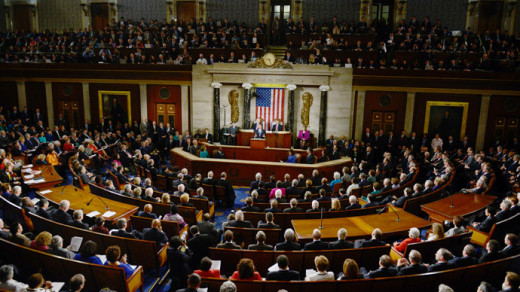
If you are a legal researcher, it would be best for you to subscribe to an online research service like Lexis-Nexis or Westlaw. It is worth the cost of the subscription. The practice of law requires the ability to find and access the latest changes to the law (either by statute or court opinion), which is referred to as "Shepardizing" or "Key Citing."
It is important to know that the law changes: statutes are revised, added, removed; courts not only explain the meaning of the law and how it is to be applied but can also decide that certain statutes are Constitutionally impermissible.
Researching the law online is interesting, informative, and can be intellectually challenging; however, if you have a personal legal issue, do not rely on your own interpretation of the statute or case law. Get yourself an attorney who can protect your legal rights.
Special thanks to dahoglund for inspiring me to write this Hub.
Disclaimer: This article is for general informational purposes only and is not to be used or interpreted as legal advice. If you have a legal issue, seek out the services of a licensed attorney.
By Liza Lugo, J.D.
Copyright © 2012, Revised 2015. All Rights Reserved.
Ms. Lugo retains exclusive copyright and publishing rights to all of her articles and photos by her located on Hub Pages. Portions of articles or entire content of any of these articles may not be used without the author's express written consent. Persons plagiarizing or using content without authorization may be subject to legal action. The articles by Ms. Lugo regarding legal issues are purely academic in nature and do not constitute legal advice. For advice on legal matters, consult a licensed attorney in your jurisdiction.
This hub was originally published under the title "How to Find Statutes and Legal Cases Online." It has been substantially updated and revised.
Revised edition published on January 13, 2015. Latests corrections and edits made on February 23, 2015.
Permission requests may be submitted to liza@lizalugojd.com.






![Obama's General Motors [GM] Tarp Bailout - The Untold Details Obama's General Motors [GM] Tarp Bailout - The Untold Details](https://images.saymedia-content.com/.image/t_share/MTc0MTU0NDA1OTcxNzY1MTE2/obama-general-motors-gm-tarp-bailout-untold-details.jpg)