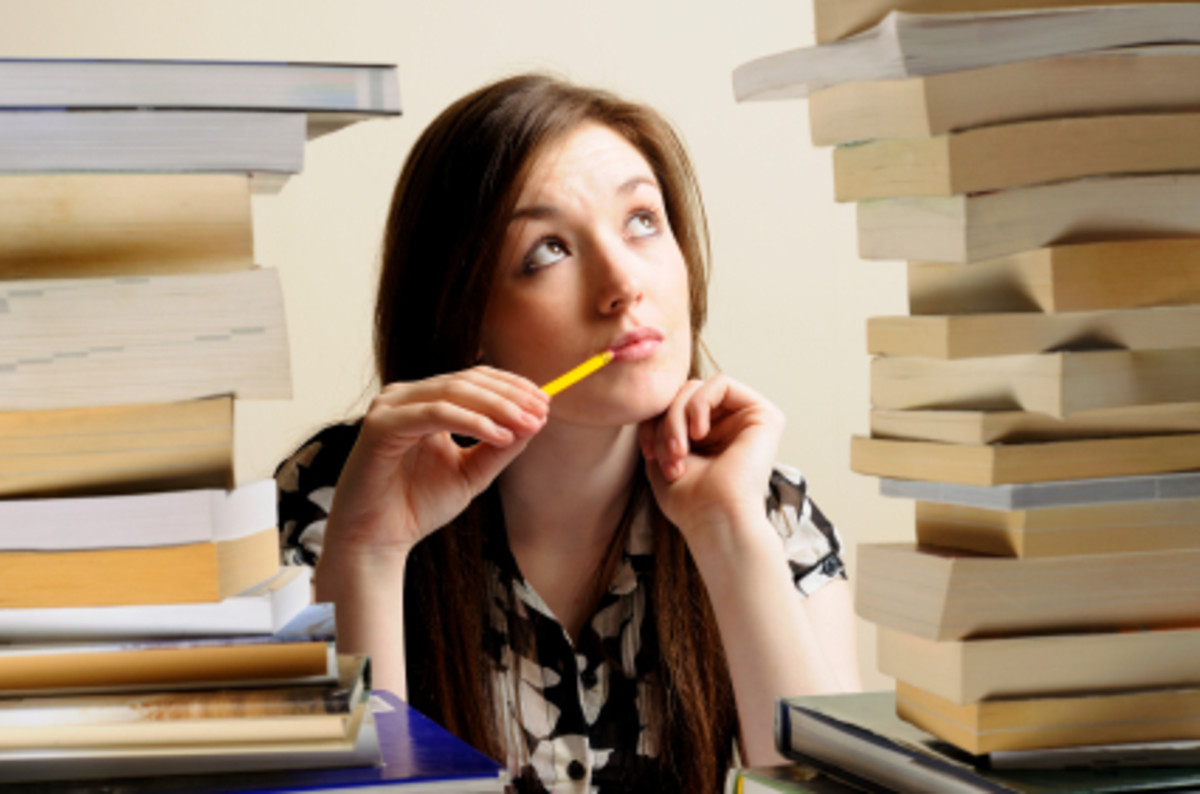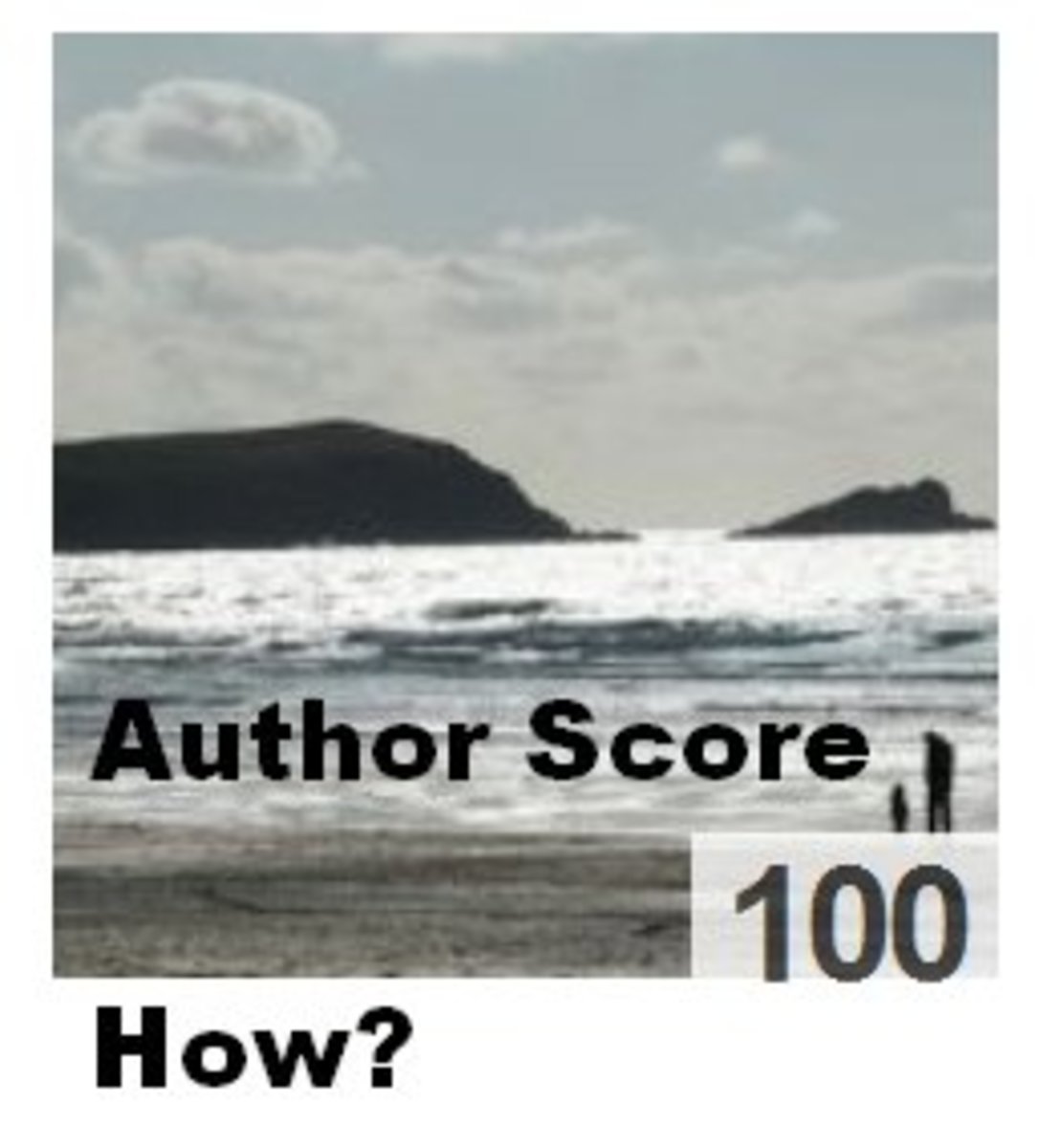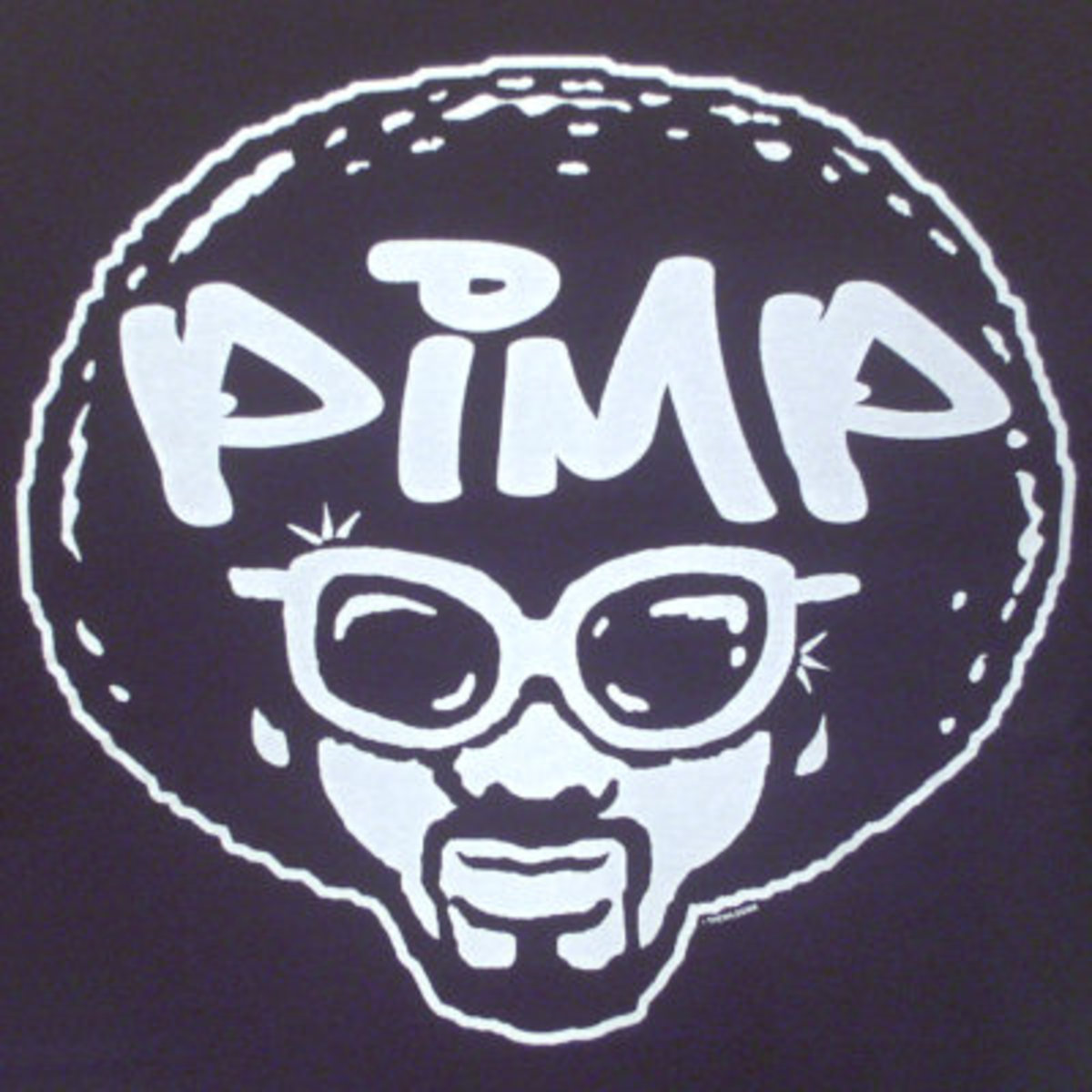How to Increase Hub Traffic: Lessons from a Newbie Hubber
Liza Lugo, J.D.

Although I am a new writer on HubPages, I was able to get more than 1000 views and 7 badges in my first 30 days. In that time, I wrote 21 hubs. Twenty of the hubs immediately scored a 75 or higher, which was great. It meant the hubs were "featured." At least one of my Hubs hit a 92 (that I know of). Another hub I wrote led to a publishing deal for me.
I'm not trying to brag, these are little milestones compared to some of those other fantastic and more successful hubbers. I share my successes to provide an example of what is possible. I enjoy sharing my learning experiences with others. After some time now, I learned what works in driving up the traffic to a hub.
Here are my top 10 ways to increase hub traffic:
An Example of My Photo on My Hub

Ten Ways to Increase Hub Traffic
1. Uniqueness: Make sure your content and topic is unique, useful, and interesting. There is no way around this one! There is a lot of information on the internet from a wide-range of sources. Try to find unique information to share with readers on a particular subject.
2. Write well: Take the time to write hubs/articles that are well-written. It is hard to follow an article with lots of errors in it. Quality is more important than quantity. Make sure everything is grammatically correct. Also include keywords that will be popular among internet searches but do not overstuff the hub with keywording. Find the balance so the hub is not "spammy."
3. Use photographs: Use photographs that are related to your topic. It is best if you can use your own photographs because it makes the hub even more unique. Using your own photographs also keeps you free from infringing on anyone else's copyright. Here is an example: floating to the right of this section, you will see a photo of a windmill. I took this photo while visiting Sag Harbor, NY and decided to use this one along with several other photos from the day within in my travel hub.
4. Use a variety of capsules: When I first started on HubPages, I only used text capsules. Admittedly, I did not know what I was doing. I knew how to write well, since I am a professional academic writer. But hubbing is very different; I did not know how to make my hub visually interesting or interactive. Now, I try to include relevant capsules including:
- videos
- polls
- links to relevant outside sources
- related photographs
- rating capsules
Not only has it helped to drive traffic to my hubs, but I am getting better scores from HubPages (often 10-15 points higher).
5. Review and review again: I wrote dozens of hubs. Every so often, I review the hubs to make sure information is current and to update the "look" of the hub (or find grammatical errors).
- Let folks know the hub is updated. In addition to getting new readers, you'll find that folks have come back to read the updates.
- Work on making the hub better even after you published it.
(Even this hub has been edited two years after its initial publication; so, technically I'm not a "newbie hubber" anymore.)
Here's an example of my "update notice" on one of my hubs:
Share your experience
Do you use social networking sites to promote your hubs?
Use questions posted on HubPages for inspiration. Start here:
6. Use Hub questions for inspiration: Read the questions that hubbers ask and make a hub about it as your answer. Not only will the hubber who asked the question read your hub but so will the others who have written responses to the question. It is a great way to learn about what hubbers want to read. That is how I decided to write this particular hub.
7. Email: Send emails out to everyone you know and include your hub links. Introduce your profile, notify your contacts when you have a new hub, or let people know when you reach a milestone. If you write a lot, consider a weekly email that contains the list of your new hubs.
When I reached my personal goal of writing 20 hubs, I sent out an email to my friends, family, and professional connections. In the email, I gave a greeting followed by telling them what was new in my life: writing/hubbing. I listed my hubs (with links) and also provided the link to my profile. Then, I suggested that they to pick one or more hubs to read that interested them. Boy, did traffic go up from that email!
Another tip for the email, let folks know what inspired you to write the hub/article.
Social Networking Example: My recent Tweet about my hub
Understanding Executive Orders of the President #immigrationreform. (add URL)
8. Social networking: Post your hub links on your profile on social networking sites (get a social media profile if you don’t have one).
- Twitter: Include the use of hashtags!
- Facebook: send your links out in a private message to your friends and contacts in addition to posting your hub links on your wall.
- Website: Link your hubs to your personal website.
- LinkedIn: Here is a tip when using this social networking site: think about who your connections are since that will be your audience. Share hubs that are industry relevant since LinkedIn is a social networking site for professionals.
Remind these audiences that your hubs are free to read!
9. Thank your readers/commentators: Do this on your hub, via email, and through your social networking site. It demonstrates gratitude and that you are personable. They will follow you for more hubs.
10. Use other hubs for inspiration: Read other hubs that interest you and then make a hub related to that topic. Comment on the hub you read, let them know that your hub addresses similar issues, and direct them to your hub.
I am certain there are many other different ways to increase hub traffic. If you have any other ideas, feel free to add them in the comments section. I would welcome the tips as would other readers.
Happy Hubbing!
Special thanks to lovebuglena for inspiring this Hub.
By Liza Lugo, J.D.
© 2012, Revised 2014. All Rights Reserved.
Ms. Lugo retains exclusive copyright and publishing rights to all of her articles and photos by her located on Hub Pages. Portions of articles or entire content of any of these articles may not be used without the author's express written consent. Persons plagiarizing or using content without authorization may be subject to legal action.
Permission requests may be submitted to liza@lizalugojd.com.